Posted under
This post was written by LilSis on December 4, 2008
Posted under
This post was written by LilSis on December 4, 2008
Posted under
This post was written by LilSis on December 4, 2008
Posted under
This post was written by LilSis on December 4, 2008
Posted under
This post was written by LilSis on August 16, 2011
MAC eye shadows are like frisky little bunnies in my makeup drawer…they multiply! I knew that space in my drawer was getting pretty tight, but I was surprised to count over 50 wee shadow bunnies hiding in there.
I don't mind having that many, in fact I kind of love having a bunch to be honest. It's a fun little indulgence that isn't that expensive, and it's just good clean fun to add a new shadow to my collection.
The problem is it's pretty impossible to remember what colors are hiding in the stack. And at 6 AM it takes more time than I have to dig around in the pile looking for that gray I think I have. The time had clearly come to depot my MAC eye shadow collection. To the Google we go for instruction! To the Google!
I found lots and lots of tutorials – both video and text – on depotting eye shadows of all brands, especially MAC. Some folks like to bake the pots in a low oven, some prefer waving a candle or butane lighter underneath the pot, and others use a clothing iron to toast the bottom of the pot. The method I chose was using a hair flat iron because it seemed the simplest and safest.
Before you get started, please heed my very serious warning…BE CAREFUL with this project! You're using two super dangerous weapons: a sharp knife and a hot iron. I'm a self-confessed klutz, and I just barely managed to avoid burning off a finger or all my hair.
However, I did stab myself lightly a few times and came close to really hurting myself until I figured out how to manage this process more gracefully. It reminds me of using one of those treacherous oyster knives to open an oyster shell, but you aren't wearing those big thick protective gloves to depot shadows. So please be careful!
All you need for the flat iron method is:
The first step is to get the plastic insert that holds the MAC pan out of the plastic case. This is the part where I was the biggest threat to my own life. What you want to do is wedge the tip of the knife in-between the plastic insert and the case, and pop the insert out. It's easiest to do that near the back hinge where the lid connects to the bottom part of the case.
Once the insert is out, place it face up on the parchment on the flat iron. I had my iron heated to around 370 degrees.
Once you get your rhythm going, you can do two at a time.
These guys are waiting their turn on the iron. That Barbie line was so awesome!
Carefully lift the insert off the iron after 20 seconds or so, and check to see if the bottom of the insert is starting to soften. You're looking for a little dent in the middle of the insert.
Once you see that, you can poke at the hole with the tip of the knife and try to gently pop out the eye shadow pan onto the towel. If the plastic is still too hard to do that, place it back onto the iron for a few more seconds. Keep checking it until the pan releases.
The pan is going to be really warm now, so again be careful. I snap the melty insert back into the case, and then put it aside. If you left it on the iron until it got warped, you might have a little trouble getting it snapped back into the case.
While the pan is still upside down, I like to place a self-adhesive 3/4″ magnet onto it. The warm glue on the back of the pan will also help it adhere.
Some people clean the back of the pan with q-tips and alcohol or makeup remover before adding a magnet, but I didn't think it was necessary. If there's a lot of glue and it seems like a big task to remove it all, you can rub a little baby powder over the cooled glue with your finger to neutralize the stickiness.
Some of the tutorials I read suggested removing the original MAC label from the bottom of the case and attaching it to the pan. I tried that but didn't love the result.
The only thin magnets I found were 3/4″ and the original label is more like 1″ so there was a little awkward overhang. I also am not a huge fan of the black label because it's a bit hard to read, and if you've had the shadow for a while the label might be faded or worn, making it even harder to read.
What I used was a 3/4″ adhesive label from Avery. I had red so that's what I used. I think white would get grubby really quickly anyway.
You could hand-print the labels, but I like to laser-print them. They look really nice, but I also love that I have the label stored in my computer so if I ever want to replace a dirty label I print a clean one off in a jiffy. The Word document is also a nice little database of my shadows. Yes, I am a little OCD, thanks for asking.
I just peeled the laser-printed label off the sheet and attached it to the magnet on the pan.
That's it. Rinse and repeat a few dozen times til all the kids are depotted!
Once you have all the pans depotted and labeled, you need a palette to put them in. I bought 3 MAC palettes that were supposed to hold 15 shadows, but I pried the insert out and made room for 10 more shadows. I was a little impatient though, and just used a butter knife on my nice new palettes, and ended up scratching them a little. Oops! You'll be more careful than I was!
I since found out about another option called the Z Palette, which I might try next. The appeal of the Z Palette for me is that the lid is clear so you can easily see the colors inside. The downside is that some reviewers mentioned that the construction of the palette could be more sturdy.
After a little bit of time, my space-consuming collection was transformed into this neat compact stack that makes me very happy:
This palette has all warm colors.
This one has all cool colors.
This one has grays, duplicate backups of favorite limited edition colors, and some random brights with room to add more.
I had these guys leftover after the project:
It might look like a pile of junk on its way to the recycling bin, but no! This pile is headed to the Back to Mac program. For every 6 empties you turn into a MAC counter or online, you get a free lipstick. If you return them to a MAC store though, you can choose an eye shadow or a lipstick. These empties will allow me to bring home 9 more new shadows for free! Wheee!!
Now I'm on a roll with a mission to depot all of my shadows. Next project: depot the few LaFemme and Stila shadows I have, and liberate all the other random pans whose packaging is taking up way too much room!
Posted under Beauty and Skin Care
This post was written by BigSis on February 24, 2012
When we opened our doors for business at 4:30 this morning where I work, Christmas trees and beautiful decorations were revealed, Christmas Blend was brewing, our holiday packaging filled the shelves, red aprons were donned, and, yes; the Christmas music began.
BUT, am I ready? No.
Is it time to start getting ready? Yes!
After Halloween, it seems like the days fly by, even faster than normal. I'm never quite ready to think about Christmas when the retailers fill their shelves with Christmas items, which seems to get earlier and earlier every year. With so many other things on our minds; Christmas, which is supposed to be a joyous time of year, just seems to add more stress to our lives. My goal is to not allow that to happen this year.
For a lot of us, myself included, there's going to be a tighter budget for Christmas this year. So, what that means for me is better planning and getting my list ready earlier. My intention is to try to make a lot of my family's Christmas gifts this year, which means that I need to get started now!
Over the next few weeks, we'll be talking a lot about the big Charity Bake Sale benefiting In-Sync Exotics, but we'll also be sharing some tips to hopefully help make your Christmas planning and shopping go a little smoother.
To get you started, this 4 Top Tips to Get your Christmas Planning Started that was posted by BigSis last year is worth taking a peek at again in case you want to get started early. And this one on how to Make a Christmas Game Plan has links to sites where you can download free printable planning pages.
It may seem too early to start talking about all this Christmas planning, but the best way to avoid stress and last minute chaos is to be organized and plan ahead. So, I'm getting started; how about you?
Posted under Holidays
This post was written by LilSis on November 15, 2011
I hope everyone had a great week! It just flew by for me. I feel like I had a healthy, productive week even if I did slip up a couple of times. We went out on Tuesday for a friend's birthday and enjoyed a few cocktails, then on Wednesday we had friends pop over to say a belated Happy Birthday to SirHoney which led to me staying up way too late that night.
On a positive note, I was able to accomplish almost everything that I had on my list.
I received my fitbook in the mail this week so I was able to start recording all my goals, workouts, and food all in one place. I have never had any desire to follow any kind of diet program where I had to count calories or points. I just know myself well enough to know that I won't stick to it.
But, after these past two weeks of recording what I ate, I've discovered that it has helped me be more accountable to myself and my commitment to cut down on my snacking and mindless eating. Here's my food log from yesterday. I love how you can rate each meal with the happy face or sad face. 🙂
I only did crunches once last week and was sore for DAYS, but this week, they're on the calendar for three days. Here's my workout plan for next week.
My goals for next week are:
This Challenge isn't just about losing weight; it's about feeling healthier and happier with myself, making better choices in all aspects of my life and keeping a positive attitude about 2010 being a great year! Have you ever heard that a home is said to be lucky and will have a prosperous year if a plant blooms on New Years Day? Look what I found on my Jade plant on New Years Day.
When we first moved to our home almost eight years ago, I moved this sad little Jade plant to my front courtyard because I heard that a Jade plant symbolizes prosperity and good luck. I've nursed this Jade ever since and it's grown to be quite large but has never bloomed until now.
If the Chinese superstition proves to be true then we should be looking forward to a prosperous year! (Believe me when I say that we need for that to happen.)
Have a great week everyone!
Posted under Health
This post was written by LilSis on January 16, 2010
We're going through a lot of changes right now with our business and the past several weeks have been the most stressful that we've ever been through. I'm sure we'll get through it as we always do. I just tell myself every morning “This too shall pass.” (Actually, I say that about fifty times during the day.)
What does that have to do with the World's Happiest Cities?
Well, since you asked, I'll tell ya. While in the middle of this huge transition, I find myself thinking about what it means to really be happy and to have true inner peace. I even wonder if it's possible to live a stress-free life? Could you really live a happier life just because you're living in a different environment?
I've always wanted to go to Rio de Janeiro, but since I heard that it was voted The Happiest City in the World, I WANT TO GO NOW!! This might even get put at the top of my bucket list above Rome. (Don't get hissed off at me BigSis, I'm not ditchin' our dream vacation to Italy.)
I'm really curious to know what makes a city the happiest city in the world? For starters, just look at the place.

Leblon Beach
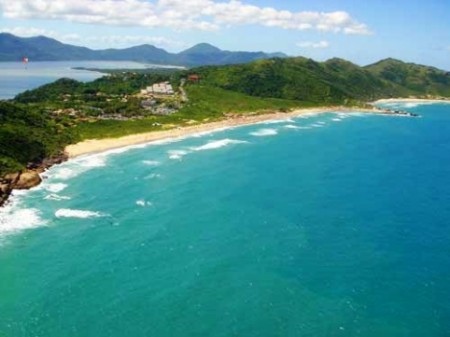
Stunning views
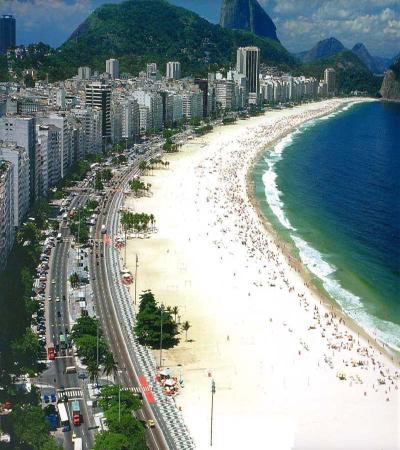
Rio de Janeiro

Ipanema Beach (Flickr Photo by over_kind_man)
Forbes recently named the Top Ten Happiest Cities in the World. Here's the complete list.
It's sad that there's only one US city on the list. The results were compiled from 10,000 online interviews from people living in twenty countries. Still, the concept of happiness is pretty tough to quantify. This study is more of a survey of the respondents' perception of happiness than actual reality.
The study says “Brazil is associated with all the qualities of good humor and good living and Carnival”. Carnival is very important- it's the classic image that people have of Rio, and it's an image of happiness.
You can actually buy an apartment in Rio for $25,000 and beachfront homes just an hour away for less than $250,000. That's a heck of a lot cheaper than here in California! Now all I need to do is figure out how people make a living there. I think I need to take a trip there to check it out.
I don't think HayHay would mind too much if we uprooted him to move to Brazil. The surfing is supposed to be pretty good in Rio!
Posted under Travel
This post was written by LilSis on September 12, 2009
I'm always looking for motivating new songs for my iPod cardio playlist. As LilSis just mentioned, I also get tired of my tunes really quickly. I get some songs from old CDs, but most come from iTunes. The only problem with discovering new songs on iTunes is that you get to listen to such a short snippet of the song, who knows if you're going to like the whole song? You can pay for a song and then not like it at all.
Here's a solution to that problem…Grooveshark! Voila! At Grooveshark, you can listen to songs in their entirety, and even make your own playlists to come back to and listen to time after time. How is Grooveshark different from iTunes? You don't download songs and you can't put them on your MP3 player. You just listen to them online. You also don't have to pay for using Grooveshark. If you don't like dealing with ads on the site, you can pay $30/yr for a VIP account, but they don't bother me.
You can search Grooveshark by artist, or by keywords that can be found in a song name or album name. You can also look at the songs that are most popular with other users at the moment to get some idea of what's hot.
I like to listen to songs on Grooveshark, and then download them on iTunes for my iPod if I like them enough. It's the perfect marriage of technology!
Posted under This & That
This post was written by BigSis on July 4, 2010
Anyone addicted to Facebook? Have trouble focusing at work because you're tempted to look at your Reader ten times a day? Or maybe a particular website you can't stay away from?
Now, be honest!
I'll go first.
I did recently sign up on Facebook after much persuasion from relatives, but I purposely do not look at it every day nor spend much time on it at all. I can see how it could be addicting and time consuming if you let it.
I haven't joined the Twitter craze and probably won't any time soon. Since we are in the cell phone business, I really have no desire to be on my cell phone twittering when I'm away from the office. (Oh, but I guess congrats are in order to Ashton Kutcher for being the first to have a million followers.)
I do, however, have one little confession. I'm a tad bit obsessed with my Google Reader. I check it every morning in anticipation of finding great new posts from my favorite sites! Also, during the day, after I complete a task or a big project, I'll give myself a little treat and allow myself to look at my Reader again to see if there is anything new that came in since the morning. And maybe during lunch, after work, before bed and in the middle of the night (just kidding).
If you think you might need a little help disciplining yourself, then check this out. I recently discovered this little tool on this Daily Blog Tips post.
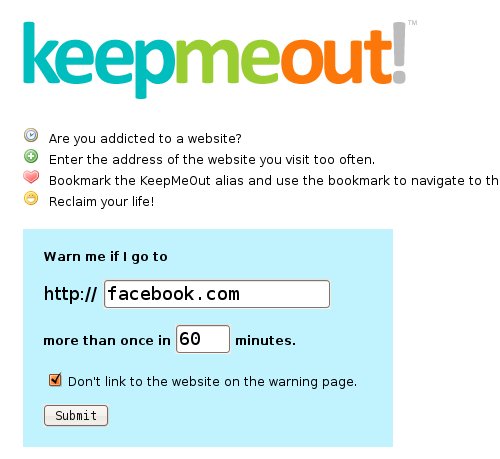
It's really a pretty good idea. Go to keepmeout.com and enter the url of any website that you visit too often. If you try to access the site more than once within a specific time interval, the service will block you and remind that you should wait some time before you can go there again.
You know what they say…the first step to recovery is admitting that you have a problem. So here goes.
My name is LilSis and I am an addict. I'm addicted to my Google Reader.
Posted under This & That
This post was written by LilSis on May 8, 2009